Samsung Galaxy C9 Pro review
Design
Thanks to the 6-inch display, the Galaxy C9 Pro is a big and heavy device. It’s not as heavy as the A9 Pro as it has a smaller (4,000 mAh) battery, and it’s not as thick, either. In fact, the Galaxy C9 Pro is a slim device for what it offers. The back of the device is metal, lending it a premium feel that is different than what you get on the glass backs on other Samsung devices. The metal back curves at the sides to improve grip, but its slippery nature does make ergonomics an issue, especially for single-handed usage. Of course, a 6-inch device isn’t really made for single-handed usage, so we can let the slippery back slide in this case.
As you can see in the pictures, the C9 Pro resembles other Samsung phones in terms of the overall look. The only new design element is at the back, where three lines run across the device above the camera and near the bottom. It certainly adds a character that is missing from other Samsung devices, although it doesn’t add too much to the phone’s visual appeal when everything is said and done, as you won’t be looking at the back of the device very often.
I would recommend getting the black version of the Galaxy C9 Pro if you care about how your smartphone looks. The all-white front on the gold version looks rather boring, with only the home button getting golden accents. It’s disappointing that Samsung didn’t use the same color on all sides of the device as it has done on the new Galaxy A series handsets.
Display
The Full HD AMOLED display on the C9 Pro offers an attractive viewing experience. The colors pop, the blacks are deep, and the viewing angles are pretty wide. Legibility under harsh sunlight didn’t prove to be a problem, either. It’s not the best AMOLED panel, as those are reserved for Samsung’s flagships, but it’s still a great display that can take on competing devices with AMOLED displays (including high-end phones like the Google Pixel). The color tone is on the cooler side, which means there’s a bluish tinge to it, but you can switch to the basic display mode to tone things down a notch.
It’s unclear what version of Gorilla Glass Samsung is using on the Galaxy C9 Pro. This is the first time a Samsung phone has come with a screen protector applied out of the box, which made me think that the phone might be using a regular glass panel. It’s very resistant to scratches as I haven’t noticed any in two weeks of usage, but it did make me wonder if Samsung is now cutting costs by using standard glass on the front rather than something like Gorilla Glass.
Audio Quality
Since the C9 Pro is the first Samsung smartphone to offer stereo speakers, let’s talk about its audio quality. Well, you will be disappointed to hear that the audio output on the C9 Pro’s speakers isn’t that great. The primary reason here is that Samsung is simply using the earpiece as the second speaker, so it isn’t a true stereo speaker setup. The earpiece seems to be the standard earpiece found on other Samsung phones but with its volume increased by a couple of notches, so you can see why the stereo speakers aren’t very impressive.
But the C9 Pro does sound better than other Samsung devices, especially when you’re gaming or watching videos. The output is deeper, slightly fuller, and since some of the audio comes out of the earpiece, the sound isn’t fully directed away from you like it on Samsung devices with a single bottom-firing speaker. Even the regular speaker on this phone sounds better than the one on Samsung’s flagships – both the water-resistant and regular ones like the S7 edge and Note 5 – once you disable stereo mode (possible from the settings menu), so overall sound quality is only disappointing because it looks like Samsung didn’t do all it should have done to make the experience stand out.
As for the supplied earphones, they have the same quality as the earphones Samsung offers with its flagships. The earphones are geared towards the higher frequencies (treble) so there isn’t a lot of bass, although you can rectify that by playing around with the sound settings. The equalizer offers a UHQ upscaler option that results in clearer sound from high-quality tracks, and a surround sound toggle to, well, emulate the effect of “rich surround soud.”
Camera
So, let’s talk about the front camera – or the selfie camera as it is now called – first. A 16-megapixel sensor for selfies sounds great, right? Sadly, it sounds great but isn’t really effective in practice, at least on the C9 Pro. Like the A (2017) series, Samsung’s 16-megapixel front camera on the C9 Pro doesn’t use the increased megapixel count to good effect. Selfies come out all soft and without much detail, and the camera also fails to properly resolve skin tone. In fact, the S7 and S7 edge with their 5-megapixel front cameras resolve more detail than the 16 MP sensor on the C9 Pro.
But those flagships no doubt have better software processing and therefore offer higher quality selfies overall. Of course, it’s not entirely surprising. The megapixel count is only part of what makes a camera good. It also needs a good sensor and intelligent software algorithms to capture quality pictures, both of which lack on the front-facing camera Samsung has employed for the C9 pro. It’s quite frustrating, actually, since there seems to be no real advantage to the increased megapixels here, leaving them to act only as marketing fluff.
Here are selfies from the C9 Pro and the S7 edge side by side (S7 edge on the right). Notice how the former’s picture is smoother than the S7 edge’s? The beauty mode presets were fully disabled, so it’s clear there is some form of softening going on. The colors are slightly off as well, with slightly higher contrast on the reds than the actual scene.
Below are a few regular selfie samples from the device. For a 16-megapixel camera, this is far from sufficient.
Thankfully, the 16 MP rear camera saves the day here (no pun intended), at least when it comes to daylight photography. There’s plenty of detail in images and the colors are quite close to their real-life counterparts. Samsung seems to have made some improvements here, as the 16 MP rear camera on the A9 Pro wasn’t as good. Macro shots don’t come out great, however, with the phone failing to capture enough detail when you get too close to the subject.
Naturally, taking images at night is also problematic. The C9 Pro loses detail in low-light shots and isn’t very quick to focus or save images. The slow focusing speeds combine with the lack of optical image stabilization (OIS) to make for quite a few blurry shots in low light. The same goes for video recording. The C9 Pro does a good job during the day, but the quality takes a dive at night and in low-light conditions. The lack of OIS becomes a problem during video recording as well, as you have to keep your hands steady to avoid taking videos with too much shake.
In terms of camera modes, you get the usual list. There are dedicated night and HDR modes, and modes like Panorama, Food, and Continuous Shot. A Pro mode is offered as well, but like every other non-flagship Samsung phone, it’s a basic mode that doesn’t let you change shutter speed or shoot in RAW. I should note that the night mode is quite handy in low-light situations where you aren’t taking photos of moving objects, as it can wring out quite a bit of detail that you wouldn’t otherwise get.
Below are a few samples from the rear camera.
Performance
The Snapdragon 653 chipset and 6GB of RAM ensure that the Galaxy C9 Pro offers fast performance at all times. I don’t recall a time when the phone hung up or stuttered enough to be noticeable, and rightly so, as the Snapdragon 653 is equivalent in power to the Snapdragon 810 (without the overheating nature of the latter). Apps launch quickly, and animations are smooth throughout. The only time you might notice a hiccup is when you go to the home screen from an app, but such hiccups were few and far between.
The C9 Pro also handles every game with aplomb, including titles like Modern Combat 5 and Asphalt 8 at the highest graphics settings. The phone tends to heat up during prolonged gaming sessions and while charging, but it stays cool at other times. As for multitasking, the 6GB of RAM seems to keep slightly more apps in memory than devices with 4GB of RAM. Samsung has been employing heavy-handed memory management in its devices since the Galaxy S6 was launched with the modernized TouchWiz interface, but the C9 Pro doesn’t suffer from the same thanks to the two extra gigs of RAM.
It’s important to note that the Galaxy C9 Pro comes with 64GB of internal storage, the highest we have seen on any non-flagship Samsung phone. MicroSD cards of up to 256 GB are supported as well, and the phone also comes with two SIM slots. It’s not a hybrid SIM slot, so you can be connected to two networks and have a microSD card in the phone to make it your go-to connectivity and multimedia device.
The fingerprint sensor on the C9 Pro is probably its most disappointing aspect as far as performance is concerned. I can’t recount just how much the sensor managed to fail at recognizing my fingerprint. It’s fast when it works, but when it doesn’t, I was forced to re-position my finger a few times before it would be properly detected. For a device priced north of $500, the iffy fingerprint sensor is hard to overlook, especially when devices that cost four times less now offer accurate and fast fingerprint scanning.
To be fair, Samsung’s fingerprint sensors have been left behind by the competition even in the flagship range, and most of it comes down to the fact that Samsung’s home button offers lesser surface area than rear-mounted fingerprint sensors or the iPhone’s circular home button. Most people use their thumb for the fingerprint sensor, which means Samsung’s home button is usually smaller than the finger being used and is more prone to failing recognition.
For those wondering, the fingerprint sensor on the C9 Pro also works with a touch when the screen is off instead of needing a press of the home button. It doesn’t always work properly, though, but it is a nice feature to have that is still missing from Samsung’s flagships even after the Nougat update.
Software
The Galaxy C9 Pro runs Android 6.0.1 Marshmallow out of the box, and Samsung is using the same interface like the one on the new Galaxy A series handsets. It’s not Nougat, but a lot of the features that debuted on the Galaxy S7 and Galaxy S7 edge with Nougat are available here, such as blue light filter and Samsung Cloud. Well, these actually debuted on the Galaxy Note 7, but the gist is that Samsung is offering a lot of its latest new features despite the C9 Pro not running the latest version of Android. Not yet anyway; an upgrade to Nougat should be offered at some point in the future.
For a full rundown on how the C9 Pro’s software works, read the software section of our Galaxy A5 (2017) review, as both handsets are similar on the software front.
Battery Life
I’m not sure if it was an issue with my particular unit, but for a phone with a 4,000 mAh battery, the C9 Pro’s battery life is disappointing. In the first week of use, I was connecting the phone to the charger by 8 in the evening, after around 2.5 to 3 hours of screen on time. This was with Always On Display enabled, but even after turning off the feature, I didn’t see much improvement. The phone managed to last until the next day in the second week, but I never managed to get even 5 hours of screen time. I’m sure battery life will improve over time, but I wasn’t impressed with the battery endurance I saw during the review period.
It’s one thing if a smartphone has a Quad HD display, but a device with Full HD display should be making great use of a 4,000 mAh battery, but the C9 Pro doesn’t do so. It can certainly last until the evening with heavy usage, and you can extract an hour or so of additional battery life by using the power saving mode. Speaking of power saving modes, the Indian variant comes with features like S power planning and a couple of modes that extend battery life for calls. I would suggest reading up on our Galaxy J7 Prime review’s battery section for details on these modes, as they work in the same way on the C9 Pro.
What about charging, you ask? Well, there’s support for fast charging here, and I think the phone reaches 100 percent charge from 0 in a little under two hours. Don’t mind the USB Type-C port; the phone works with any regular fast charger with Quick Charge 2.0 support, and Samsung offers a Type-C to microUSB converter in the box so your existing microUSB cables won’t become outdated if you bring home a Galaxy C9 Pro.
Wrap Up
I don’t know what to say about the Galaxy C9 Pro. There isn’t anything wrong with it – it’s got a beautiful display, better speakers than any previous Samsung phone, a premium design, and impressive software performance. But it also fails to do well with what should be its highlight features. The 16 MP front camera is a downright disappointment, and the rear camera can only take good pictures in daylight. The stereo speakers don’t elevate the audio experience by a huge margin compared to existing Samsung smartphones, and battery life is nowhere near as good as it should be with a 4,000 mAh battery and a Full HD display.
With a price tag of Rs. 36,900 (roughly $560) in the Indian market, the Galaxy C9 Pro has the task of competing with a lot of value-for-money devices, including the Snapdragon 821-powered OnePlus 3T. In fact, the OnePlus 3T is almost $100 cheaper, yet features top-of-the-line specs that match the C9 Pro’s in many respects, such as the 16 MP front camera (both use a Samsung sensor) and 6GB of RAM. Huawei can also offer tough competition with devices like the Honor 8, which are considerably cheaper than the C9 Pro yet provides a high-end experience. Even the Galaxy A9 Pro is a better buy, as it offers outstanding battery life and manages to match the C9 Pro in most other aspects. It doesn’t have stereo speakers, but you can easily get around the fact by using a good pair of headphones.
But I wouldn’t say that you shouldn’t buy the Galaxy C9 Pro. It’s a good device overall, with draws like the excellent 6-inch AMOLED display, stereo speakers, and the quality assurance that comes with Samsung smartphones (not counting the Galaxy Note 7). It’s just that in the markets that Samsung is trying to sell it, there are a multitude of smartphones offering better value, and Samsung could have a tough time trying to tell consumers why they should spend upwards of $500 on the C9 Pro.





















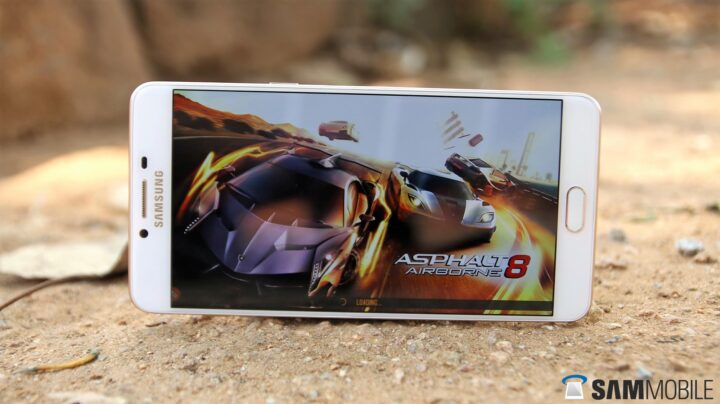

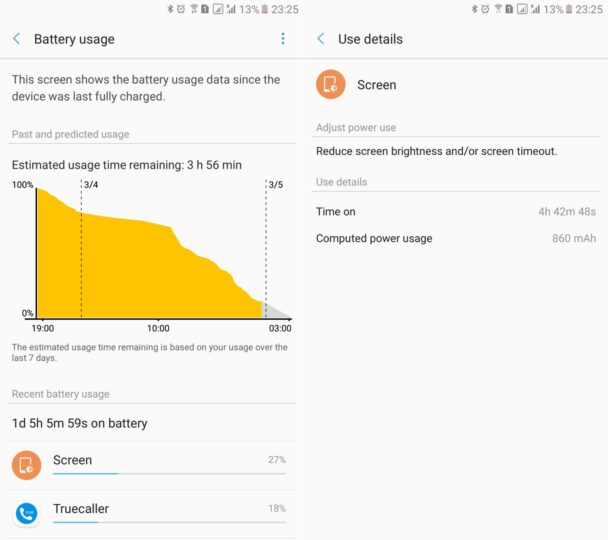
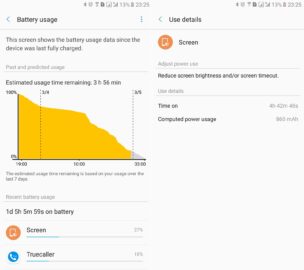
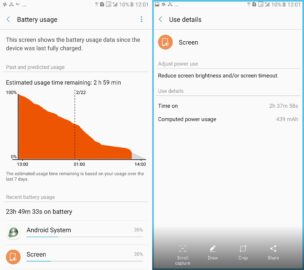


لا يوجد تعليقات
أضف تعليق